You can use this simple algorithm, based on idea of flood fill with helper bitmap:
// backColor is an INT representation of color at fillPoint in the beginning.
// result in pixels of enclosed shape.
private int GetFillSize(Bitmap b, Point fillPoint)
{
int count = 0;
Point p;
Stack pixels = new Stack();
var backColor = b.GetPixel(fillPoint.X, fillPoint.Y);
pixels.Push(fillPoint);
while (pixels.Count != 0)
{
count++;
p = (Point)pixels.Pop();
b.SetPixel(p.X, p.Y, backColor);
if (b.GetPixel(p.X - 1, p.Y).ToArgb() == backColor)
pixels.Push(new Point(p.X - 1, p.Y));
if (b.GetPixel(p.X, p.Y - 1).ToArgb() == backColor)
pixels.Push(new Point(p.X, p.Y - 1));
if (b.GetPixel(p.X + 1, p.Y).ToArgb() == backColor)
pixels.Push(new Point(p.X + 1, p.Y));
if (b.GetPixel(p.X, p.Y + 1).ToArgb() == backColor)
pixels.Push(new Point(p.X, p.Y + 1));
}
return count;
}
UPDATE
The code above works only this quadruply-linked enclosed areas. The following code works with octuply-linked enclosed areas.
// offset points initialization.
Point[] Offsets = new Point[]
{
new Point(-1, -1),
new Point(-0, -1),
new Point(+1, -1),
new Point(+1, -0),
new Point(+1, +1),
new Point(+0, +1),
new Point(-1, +1),
new Point(-1, +0),
};
...
private int Fill(Bitmap b, Point fillPoint)
{
int count = 0;
Point p;
Stack<Point> pixels = new Stack<Point>();
var backColor = b.GetPixel(fillPoint.X, fillPoint.Y).ToArgb();
pixels.Push(fillPoint);
while (pixels.Count != 0)
{
count++;
p = (Point)pixels.Pop();
b.SetPixel(p.X, p.Y, Color.FromArgb(backColor));
foreach (var offset in Offsets)
if (b.GetPixel(p.X + offset.X, p.Y + offset.Y).ToArgb() == backColor)
pixels.Push(new Point(p.X + offset.X, p.Y + offset.Y));
}
return count;
}
The picture below clearly demonstates what I mean. Also one could add more far points to offset array in order to able to fill areas with gaps.