I have a JPanel with some JLabel added with the add() method of JPanel. I want to align the JLabel to the right like the image below but I don't know how to do that. Any Idea? Thanks!
I have a JPanel with some JLabel added with the add() method of JPanel. I want to align the JLabel to the right like the image below but I don't know how to do that. Any Idea? Thanks!
This can be done in two ways.
JLabel Horizontal Alignment
You can use the JLabel constructor:
JLabel(String text, int horizontalAlignment)
To align to the right:
JLabel label = new JLabel("Telephone", SwingConstants.RIGHT);
JLabel also has setHorizontalAlignment:
label.setHorizontalAlignment(SwingConstants.RIGHT);
This assumes the component takes up the whole width in the container.
Using Layout
A different approach is to use the layout to actually align the component to the right, whilst ensuring they do not take the whole width. Here is an example with BoxLayout:
Box box = Box.createVerticalBox();
JLabel label1 = new JLabel("test1, the beginning");
label1.setAlignmentX(Component.RIGHT_ALIGNMENT);
box.add(label1);
JLabel label2 = new JLabel("test2, some more");
label2.setAlignmentX(Component.RIGHT_ALIGNMENT);
box.add(label2);
JLabel label3 = new JLabel("test3");
label3.setAlignmentX(Component.RIGHT_ALIGNMENT);
box.add(label3);
add(box);
To me, it seems as if your actual intention is to put different words on different lines. But let me answer your first question:
JLabel lab=new JLabel("text");
lab.setHorizontalAlignment(SwingConstants.LEFT);
And if you have an image:
JLabel lab=new Jlabel("text");
lab.setIcon(new ImageIcon("path//img.png"));
lab.setHorizontalTextPosition(SwingConstants.LEFT);
But, I believe you want to make the label such that there are only 2 words on 1 line.
In that case try this:
String urText="<html>You can<br>use basic HTML<br>in Swing<br> components,"
+"Hope<br> I helped!";
JLabel lac=new JLabel(urText);
lac.setAlignmentX(Component.RIGHT_ALIGNMENT);