I'm using Visual Studio 2010 SP 1 w/ .NET 4.0 and I just upgraded to ReSharper 7. Since upgrading, when I type "this.", Resharper autocomplete always displays "No suggestions" as shown in this screenshot:

If I type ctrl+space at this point, it will come up with suggestions. I can also get suggestions if I hit escape (exit autocomplete) and then delete and re-type the dot. Either way, functioning autocomplete looks like this:
I'd really, really like autocomplete to work automatically as soon as I type "this."; can you help?
I've tried suspending and unsuspending ReSharper, restarting Visual Studio, restarting Visual Studio with ReSharper suspended, and combing the ReSharper autocomplete options. I've tried clearing the ReSharper cache, suspending ReSharper, and then restarting Visual Studio. It doesn't appear to be related to these things in a way that I can see.
I've also tried typing "this." very slowly and the behavior did not change; it doesn't appear to be a race condition. Visual Studio itself auto-completes correctly but using ReSharper autocomplete always has this problem.
Thanks in advance for any advice you can give!
Update: After restarting Visual Studio again, the autocomplete selections did appear correctly once if I typed "this." before VS / ReSharper seemed to fully load (it hiccuped while I typed and when it recovered, the autocomplete was correct). Subsequent attempts reverted to the undesirable behavior.
This is really weird. I've filed an issue with JetBrains here: