I am trying to edit javascript on a site using Chrome's Developer Tools. I have read about 30 accounts of how to do this as well as watched a few videos. The fact is, when I go to the sources tab and open the file I want to edit, I can't do anything to it. Is there some step I am missing?
I can create break points, step through, etc... I just can't edit. Was this functionality removed recently?