How to add composite primary keys in SQL Server 2008?
I have a table as follows.
testRequest (wardNo nchar(5)
, BHTNo nchar(5)
, testID nchar(5)
, reqDateTime datetime);
I need wardNo, BHTNo and testID to be a composite primary key.
How can I do this in SQL Server Management Studio?