I'm trying to figure out a way to align an item in a layout in respect to an item within an included layout.
Here's a visual representation:
And here is example code that I'm looking for (which obviously doesn't work):
Main.xml
<?xml version="1.0" encoding="utf-8"?>
<RelativeLayout xmlns:android="http://schemas.android.com/apk/res/android"
android:layout_width="fill_parent"
android:layout_height="fill_parent" >
<include
android:id="@+id/info"
android:layout_width="fill_parent"
android:layout_height="wrap_content"
layout="@layout/info" />
//This would be the dark grey box
<RelativeLayout
android:layout_below="@id/item1">
</RelativeLayout>
</RelativeLayout>
included.xml
<?xml version="1.0" encoding="utf-8"?>
<RelativeLayout xmlns:android="http://schemas.android.com/apk/res/android"
android:layout_width="fill_parent"
android:layout_height="50dp">
<ImageView
android:id="@+id/item1"
android:layout_width="wrap_content"
android:layout_height="wrap_content"
android:layout_centerHorizontal="true"
android:layout_centerVertical="true"
android:paddingLeft="100dp"/>
</RelativeLayout>
I'm assuming the best way to accomplish this would be through dynamically positioning the dark grey box in code, but I have no idea where to start. Any help would be awesome.