One of my Selenium tests issues a click on a button to create a new user:
seleniumDriver.findElement(By.xpath("//input[@value='Save']")).click();
However, the validation fails (it is meant to fail!) so that a <div> is displayed to inform the user to correct some input fields. This works very well manually, but the automated test aborts with the following error message:
com.thoughtworks.selenium.SeleniumException: Timed out waiting for action to finish
at org.openqa.selenium.internal.seleniumemulation.Timer.run(Timer.java:44)
at org.openqa.selenium.WebDriverCommandProcessor.execute(WebDriverCommandProcessor.java:145)
at org.openqa.selenium.WebDriverCommandProcessor.doCommand(WebDriverCommandProcessor.java:75)
at com.thoughtworks.selenium.DefaultSelenium.click(DefaultSelenium.java:193)
at com.holcim.logon.admin.web.admin.UserTest.createUser(UserTest.java:354
How is it possible that a click() ends up in a timeout? And how could I possible fix this?