1) First you have to "Reject the Binary".
Now you can edit your App in itunes connect. But before that first upload your changed (new) code. You'll probably have to get a new build number for it.
2) Now comes the tricky part. You have to remove the connection between the App definition in iTunes connect and the binary. It did cost me 25 minutes before I found it where that can be done.
In the details of the App is the build information. When you move over the date, a small stop sign will appear. That is the one you are looking for. Press it and delete the binary from this version.
3) Now press SAVE (otherwise the new binary will not be listed).
4) By using the (+) you can add your new binary.
5) Submit for review again