I'm using the J4n0 Callout code (github) to implement a custom annotation in MapKit.
It was working just fine on iOS5. But on iOS6 I have 2 problems:
- Annotations are displayed over the AnnotationView (see picture 1).
- The first Click on an Annotation opens the AnnotationView just fine, but the second click opens an annotation with a bad size (see picture 2).
Does anyone using this library have some similar problem/solution?
I can give some code if needed!