I am using the Android progressbar in one of my widgets:
<ProgressBar
android:layout_width="fill_parent"
android:layout_height="wrap_content"
style="?android:attr/progressBarStyleHorizontal"
android:id="@+id/progressbar_Horizontal"
android:max="100"/>
In Android 2.x it looks well, like in the following picture. I have written the % on top of the bar itself.
But if I change in the Android Manifest
android:targetSdkVersion
to "15" the progressbar looks totaly different. It is now a thin blue line instead of a bar. The problem is that I have written above the progress bar some text, in particuallary % of the progress. Thus as the bar is so thin this looks odd.
I cannot figure out how to increase the height of the bar again to e.g. 50dp. If I try android:layout_height="50dp" it stays still same thin.