I have the AngularJS seed project and I've added
$locationProvider.html5Mode(true).hashPrefix('!');
to the app.js file. I want to configure IIS 7 to route all requests to
http://localhost/app/index.html
so that this works for me. How do I do this?
Update:
I've just discovered, downloaded and installed the IIS URL Rewrite module, hoping this will make it easy and obvious to achieve my goal.
Update 2:
I guess this sums up what I'm trying to achieve (taken from the AngularJS Developer documentation):
Using this mode requires URL rewriting on server side, basically you have to rewrite all your links to entry point of your application (e.g. index.html)
Update 3:
I'm still working on this and I realise I need to NOT redirect (have rules that rewrite) certain URLs such as
http://localhost/app/lib/angular/angular.js
http://localhost/app/partials/partial1.html
so anything that is in the css, js, lib or partials directories isn't redirected. Everything else will need to be redirected to app/index.html
Anyone know how to achieve this easily without having to add a rule for every single file?
Update 4:
I have 2 inbound rules defined in the IIS URL Rewrite module. The first rule is:

The second rule is:
Now when I navigate to localhost/app/view1 it loads the page, however the supporting files (the ones in the css, js, lib and partials directories) are also being rewritten to the app/index.html page - so everything is coming back as the index.html page no matter what URL is used. I guess this means my first rule, that is supposed to prevent these URLs from being processed by the second rule, isn't working.. any ideas? ...anyone? ...I feel so alone... :-(