I have a table which has both button and text box in some cells. Now I am able to put both the components in the table cell. Thanks for OscarRyz's code. Now my problem is I have to align these components such that the button is to extreme right of the cell and text box should start from the extreme left of the cell to the start of the button. (In simple, they should be adjacent to each other and occupy entire cell.) How can I align them inside the cell?
Currently it looks like this,
But what I was looking is for the view something like this,
I have looked at Component Border code but can't figure out how to use it for the table.
Any help will be appreciated.