The best solution is to find out what selenium is doing wrong, but without a URL or sample page to test on it's a little hard. Is there anyway you could dump the HTML into a jsfiddle? If there is do that and paste the url into the question and I'm sure someone can find a solution.
If not however, another way to get the results is to do it with jQuery. If firebug is picking it up but not selenium, then there's no reason why jQuery wouldn't get it. Here's how to go about doing that if needed:
Step 1: Is jQuery already present on the page? If so then you don't need to do this bit, otherwise you will need to add it yourself by using driver.executeScript(addjQueryScript) where the script does something like this.
Step 2: call WebElement input = driver.executeScript(elementSelector); where the elementSelector script would be something like \"return $('input[name=\"j_username\"]')\");
My jQuery's not so good, but I believe that should work...
Best of luck!