If I put the debugger statement in my JavaScript source with the Chrome devtools open, it'll stop execution so I can interactively explore the current context from the console. It's really awesome.
But unfortunately it will also switch to the Sources tab and display the line where the debugger statement happened. Most of the time, I want to type JavaScript commands, so I have to manually switch back to the Console tab.
Can I avoid the tab-switching and stay in the Console tab?
Or am I using it wrong?