I'm trying to import a ZIP file via the built-in 'Open With...' function.
Here's what I have added to my Info.plist file:
<key>CFBundleDocumentTypes</key>
<array>
<dict>
<key>CFBundleTypeName</key>
<string>ZIP Archive</string>
<key>CFBundleTypeIconFile</key>
<string>zip</string>
<key>CFBundleTypeRole</key>
<string>Viewer</string>
<key>CFBundleTypeOSTypes</key>
<array>
<string>ZIP </string>
</array>
<key>CFBundleTypeExtensions</key>
<array>
<string>zip</string>
</array>
<key>CFBundleTypeMIMETypes</key>
<array>
<string>application/zip</string>
<string>application/x-zip</string>
<string>application/x-zip-compressed</string>
</array>
</dict>
</array>
However, my app is not appearing when the 'Open With...' view is launched. Why is this?