I am working on a Swing application in which I have to create multiple menubars on clicking a menu. The other menubar either should be added or removed from the container.
I have to use an icon above and below text in the menu, but I have not found a suitable constructor for it.
Is it possible to have a back and forward button in a JMenu that should work as the back and forward buttons work in a browser? They should display the previous view of window, preferably without multiple displays.