I want to show my text content like below picture. How to do? I tried this but it doesn't indent from the second line. I also tried to put that content in < table > with 2 rows and 2 column but the problem is I can't margin < table > as I wish. < table > has many margin and padding problems.
Update:
The code indent correctly but the problem is I can't margin the table like I want.
<table>
<tr>
<td>(1) </td>
<td>zzzzzzzzzzzzzzzzzzz</td>
</tr>
<tr>
<td>(2) </td>
<td>zzzzzzzzzzzzzzzzzzz</td>
</tr>
</table>