I am getting the following error show in the image below after upgrading into Xcode 4.5
what could the error be??
Thanks in advance...
Include RestKit in your app
1. add libRestKit.a in your targets>build phases> linked binary with library (Ensure the Framework and all it's headers are imported into your project properly.)
2. project > build setting > Other Linker Flags should be -ObjC -all_load
if you want to include RestKit class here is the gitHub repo on RestKit
even after adding RestKit Framework and/or class if you get same error then
In your Build Settings set YES to Always search user paths, and make sure your Header Search Path are pointing to the Framework.
Finally, Build->Clean and Restart Xcode.