I'm trying to integrate Facebook sharing procedure into my app. I'm using UIActivityViewController like this:
NSArray * activityItems = @[self.imgView.image, self.txtField.text];
UIActivityViewController * activityVC = [[UIActivityViewController alloc] initWithActivityItems:activityItems applicationActivities:nil];
[self presentViewController:activityVC animated:YES completion:nil];
Till now all have been working fine. But I've met such problem - when I click on facebook icon and enter the facebook sharing screen the alertView appears:
so the problem is - when I click Setting my controller is just dismissed and nothing happens. For twitter all is working well - when Settings button is clicked my app is going background and the Settings is opened. Why this does not work for Facebook? Any help will be appriciated.
ADDED: Using SLComposeViewController leads to the same behavior - Settings does not open