I am in need of extracting the app icon from an apk-file. I just need one icon, i don't want to extract everything else in the apk. The files are easy to get hold on, but how do I determine which icon file is the correct app-icon. I guess this is stored in the resource table? So I guess what I need is actually to read the resource table and I hope that from the resource table I can determine the icon file namne which I can then extract from the app.
I need a simple tool for this, i know about apktool that can extract the entire apk file but this is not what I want since
it does a lof of other stuff that I dont need (decompile, decompress other files etc)
it takes a lot of time to run
Is there any other tool I can use just to get hold of the icon file path?
All suggestions are appreciated
EDIT: To clarify, I am not trying to do this on the device. I am trying to do this on a PC.