I would like to center some div which has background image. There is problem with response of this div, because if I set width on 80% and height on 80% the bg-image is not on center. I tried everything, but the picture can't just stand on center and if the browser is smaller or bigger this is very big problem.
So if you look at the picture
I want to make this white block responsive.
There is a little of css which I've already written, but for now is non-responsive:
top: 20%;
left: 30%;
display: block;
position: absolute;
background: url(images/background.png) no-repeat;
background-size: 750px 417px;
width: 750px;
height: 417px;