i got a problem with image scaling in C#.
I have a picture Box with given Size : e.g. width = 800px height = 600px
I am loading different images into that picture box, small ones ( 400x400) and big ones (800+ x 600+)
My images are getting resized if they do not fit into box. But they are always resized to MAX width and height of PictureBox. So the aspect ratio is destroyed.
Can anybody help to identify / fix the problem?
Classes:
ImageHandling.cs (commented out)
Examples:
Problem 1:
My Version
vs
Original Source 
Problem 2:
My Version
vs
Original Source
How i want it:
Solution
