I want to write english transcription in console.
In debugger I have this səˈdʒest
but in console I have s??d?est.
How to resolve this problem ? Thanks!
Up
Client for getting transcription
class TranslationFormattedResult
{
public string Transcription { get; set; }
public List<string> TranslatedWordList = new List<string>();
}
class TranslatorClient
{
private TranslationServiceSoapClient _client = new TranslationServiceSoapClient("TranslationServiceSoap");
public async Task<TranslationFormattedResult> GetTranslationAsync(string word)
{
var result = await _client.GetTranslationAsync("er", "General",
word,
lang: "ru",
limit: 3000,
useAutoDetect: true,
key: "",
ts: "MainSite",
tid: "");
var translationResult = new TranslationFormattedResult {Transcription = await GetTranscriptionAsync(result)};
return translationResult;
}
private async Task<string> GetTranscriptionAsync(TranslationResult result)
{
var task = new Task<string>(() =>
{
string pr = null;
string pattern = "\\[.+\\]";
var match = Regex.Match(result.result, pattern);
if(match.Success)
{
pr = match.Value.Trim('[', ']');
}
return pr;
});
task.Start();
return await task;
}
}
And main method
class Program
{
static void Main(string[] args)
{
//this works
var client = new TranslatorClient();
var ts = client.GetTranslationAsync("suggest")
.ContinueWith(r =>
{
var transcription = r.Result.Transcription;
Console.OutputEncoding = Encoding.Unicode;
Console.WriteLine(transcription);
Console.WriteLine("press any key");
Console.ReadKey();
}
);
ts.Wait();
}
}