In a special stage of my profgram , I want to change the rows hieght , this works but there is a gray empty space still in the table as shown in the image
i tried the following
jTable1.setRowHeight(60);
jTable2.setPreferredSize(new java.awt.Dimension(120,225));
jTable2.setMaximumSize(new java.awt.Dimension(120,225));
jTable2.setMinimumSize(new java.awt.Dimension(120,225));
but the size of the table does not changed. Any solutions?