I am adding OCUnit test case target to my existing iOS project. I have followed the tutorials from below links and done it. It created a new target for "MyAppTests" and .m, .h files. I added SenTestingKit.framework also.
http://twobitlabs.com/2011/06/adding-ocunit-to-an-existing-ios-project-with-xcode-4/
But when i click on "Product" menu "Test" option, it gives always the following linker errors.
I tried solving errors by following these links and the solution they have provided, xcode 4 fails to initiate unit tests (with linker error) after I created a new scheme OCUnit testing an embedded framework
but, none of the solution worked for me, its still giving linker errors as it is. Please help on resolving these errors.
Thank you.