I've read this:
Android - customizing actionbar sherlock tabs
And many more links, I've figured out what is StackedBackground and what is Background, but I can't find how to remove All Caps from Tabs and get regular fonts, or change font size in action bar tabs.
Beside that, I'd love to change color of my blue underline, and If I use 9 patch graphics, I get similar situation as on the link above, I get my line below text, but not below on the tab bottom, and the original blue line remains so I get two lines.
So far I have this but I've tried text sizes and all sort of colors, but nothing:
<style name="CustomActivityTheme" parent="@android:style/Theme.Holo.Light">
<item name="android:actionBarStyle">@style/MyActionBar</item>
<item name="android:actionBarTabTextStyle">@style/MyActionBar</item>
</style>
<style name="MyActionBar" parent="@android:style/Widget.Holo.ActionBar">
<item name="android:background">@drawable/grey</item>
<item name="android:backgroundStacked">@drawable/ab_transparent_example</item>
<item name="android:textAllCaps">false</item>
<item name="android:textSize">10dp</item>
</style>
Edit: I just figured out that I can remove all caps using "android:actionBarTabTextStyle", but it now takes background color from "MyActionBar" ... So How to set actionBarTabTextStyle and actionBarStyle lists in some hierarchy, that text is downsized and not in Caps, but that it does not background from "MyActionBar" style.
Edit 2: I've tried some more 9patch images, and it looks ugly but I just can't get rid off the blue lines...