UPDATE: (5 years later)
Note: If you decide to use Kappa Architecture (Event Sourcing + CQRS), then you do not need updated date at all. Since your data is an immutable, append-only event log, you only ever need event created date. Similar to the Lambda Architecture, described below. Then your application state is a projection of the event log (derived data). If you receive a subsequent event about existing entity, then you'll use that event's created date as updated date for your entity. This is a commonly used (and commonly misunderstood) practice in miceroservice systems.
UPDATE: (4 years later)
If you use ObjectId as your _id field (which is usually the case), then all you need to do is:
let document = {
updatedAt: new Date(),
}
Check my original answer below on how to get the created timestamp from the _id field.
If you need to use IDs from external system, then check Roman Rhrn Nesterov's answer.
UPDATE: (2.5 years later)
You can now use the #timestamps option with mongoose version >= 4.0.
let ItemSchema = new Schema({
name: { type: String, required: true, trim: true }
},
{
timestamps: true
});
If set timestamps, mongoose assigns createdAt and updatedAt fields to your schema, the type assigned is Date.
You can also specify the timestamp fileds' names:
timestamps: { createdAt: 'created_at', updatedAt: 'updated_at' }
Note: If you are working on a big application with critical data you should reconsider updating your documents. I would advise you to work with immutable, append-only data (lambda architecture). What this means is
that you only ever allow inserts. Updates and deletes should not be
allowed! If you would like to "delete" a record, you could easily
insert a new version of the document with some timestamp/version
filed and then set a deleted field to true. Similarly if you want
to update a document – you create a new one with the appropriate
fields updated and the rest of the fields copied over.Then in order to
query this document you would get the one with the newest timestamp or
the highest version which is not "deleted" (the deleted field is undefined or false`).
Data immutability ensures that your data is debuggable – you can trace
the history of every document. You can also rollback to previous
version of a document if something goes wrong. If you go with such an
architecture ObjectId.getTimestamp() is all you need, and it is not
Mongoose dependent.
ORIGINAL ANSWER:
If you are using ObjectId as your identity field you don't need created_at field. ObjectIds have a method called getTimestamp().
ObjectId("507c7f79bcf86cd7994f6c0e").getTimestamp()
This will return the following output:
ISODate("2012-10-15T21:26:17Z")
More info here How do I extract the created date out of a Mongo ObjectID
In order to add updated_at filed you need to use this:
var ArticleSchema = new Schema({
updated_at: { type: Date }
// rest of the fields go here
});
ArticleSchema.pre('save', function(next) {
this.updated_at = Date.now();
next();
});