I'm creating a 2d game. There are a lot of objects(oval, triangle etc) created by Bitmap. I'm going to detect collisions. Now I can do it only with rectange like this:
int x, y;
...
if(x>=bmp.getX() && x<=bmp.getX()+bmp.getWidth()
&& y>=bmp.getY() && y<=bmp.getY()+bmp.getHeight()) {
//Collision.
}
But there is one problem: I don't know how to do it with another figure (oval, triangle, etc). Any ideas will be appreciated. Thank you.