You could name your namespaces like this:
MeOrMyCompany.TheApplication.Data
MeOrMyCompany.TheApplication.Logic
MeOrMyCompany.TheApplication.Presentation
Sometimes it is necessary to add sub namespaces like
MeOrMyCompany.TheApplication.Presentation.Main
MeOrMyCompany.TheApplication.Presentation.Dialogs
MeOrMyCompany.TheApplication.Presentation.Controls
...
It's up to you.
Note that when you create a folder in a project, the folder name will be appended to the namespace automatically. So if you have a project called "MeOrMyCompany.TheApplication", you can add Folders named "Data", "Logic" and "Presentation". Within "Presentation" add subfolders named "Main", "Dialogs", "Controls" or whatever seems appropriate to you.
You can also create separate projects for the three tiers.
Example:
Here a class in the SVG Folder will automatically have the namespace
CySoft.SLVision.Diagrams.Shapes.Svg
namespace CySoft.SLVision.Diagrams.Shapes.Svg
{
public class SvgLine : LineShape
{
private SvgShapeFactory _context;
...
}
...
}