I wish the run command (usually default to CTRL+F11 combination) of a Java project (and C++ if you know it too) to automatically close the previous process (or all processes, if it's easier) started by it before it runs a new instance.
In short, running a project should also close previous app instance. Is it possible?
Maybe it's possible to add code to the app itself, and disable it once I don't need it anymore? I want it since it's annoying to close the app each time. I don't need so many instances of the app.