Two Vim installations on Windows
Nothing from here around have helped me until I have realized that I have 2 Vim installed.
- Git Bash via MinGW (Cygwin, mintty)
- A separate installation in the Program Files on Windows
Next command will filter you all watched vimrc-files and their locations.
vim --version | grep vimrc
- _vimrc (Windows & CMD)
- .vimrc (Bash for Git)
- vimrc (has different locations for both)
1: Vim on Windows & CMD
Only renaming (deletion) of the lang folder helped me.
You can find it here C:\Program Files (x86)\Vim\vim80\lang
I tried all config settings listed here around and it was useless.
2.1: Git Bash through MinGW, Cygwin, mintty
For Git Bash I added language messages en_US at the top of C:\Program Files\Git\etc\vimrc
Of course, if you prefer to delete the lang folder you can find it here
C:\Program Files\Git\usr\share\vim\vim80\langC:\Users\User_name_xxx\AppData\Local\Programs\Git\usr\share\vim\vim80\lang for a local user installation.
2.2: Tuning only Git's Bash (MinGW64, Cygwin, mintty)
At the end, for Bash on Windows I have chosen to skip manipulations with vimrc
I opened C:\Program Files\Git\etc\bash.bashrc
and added the following line
LANG='en_US'
or
LANG=C
Try to do not use en_US.UTF-8 because it forces some bash commands to produce weird chars. For example in find 'xxx_yyy_zzz_aaa.bbbddd' for a non-existing file.