I have a TextView in my layout which is wrap_content in layout_width. It is limited to maximum of 15 characters so I'm using maxLength.
I need to end this TextView with 3 dots (...) and it happens only when I give the layout_width a fixed size in dp, something that I don't want to do.
I know it is possible programmatically by trimming the string after the 15th character and then adding the 3 dots, but I prefer to do that by XML.
Any idea how to end the text with 3 dots and leave it wrap_content?
<TextView
android:id="@+id/inbox_contactName"
android:layout_width="wrap_content"
android:layout_height="wrap_content"
android:lines="1"
android:maxLines="1"
android:ellipsize="end"
android:singleLine="true"
android:maxLength="15"
android:textColor="#0670b4"
android:textSize="16sp" />