I want to use GVim as a merge tool for TFS 2010.
I can't figure out the Arguments for GVim.
Specifically the argument %4, when I use it I get an empty buffer for it. if I don't use it I get an error message that I must use it.
I want to use GVim as a merge tool for TFS 2010.
I can't figure out the Arguments for GVim.
Specifically the argument %4, when I use it I get an empty buffer for it. if I don't use it I get an error message that I must use it.
This may not be exactly to your liking, but here's how I use GVim for a merge tool.
I set it up to do a two-way merge: it has the 'source' on the left (where I'm merging from), and the merge file on the right (starts off as what my destination branch has for information).
I set it up like this:
command: C:\Program Files (x86)\Vim\vim73\gvim.exe
argument: -c "vert diffsplit %1 " %4 -c "wincmd l|0read %2 |diff"
What this does is as follows:
This lets me "diff" my work against the incoming merge, and saving the right hand side will resolve the merge.
Your screenshot suggests you are using Vim 7.3 . According to Vim site: http://vim.wikia.com/wiki/Running_diff
At some point, the MyDiff function provided by the "Vim without Cream" installer has been modified. As of Vim 7.3.138 it is still broken.
However, You can try the following verbose-mode parameters
command : gvim
argument: -V -od %1 %2