I have one long word...
p=MIGfMA0GCSqGSIb3DQEBAQUAA4GNADCBiQKBgQCx+wnDhlr7GqHiH6lAaPPuN5F7RjUrtvGyxxZkClJsLaTDeqg/FuJXU7RYdPQ2Ka++tfw0Z9+SRKatLUQQeCqLK8z1/V4p7BaJKPkegMzXgWGnFVmz1tdLFiYUGq0MvVgqWiepcTFmwgSd9g1pGRiCSDHJUDwcc+NidiW4/ixw4QIDAQAB"
...that I am trying to fit in a table cell (<td>), for which I've tried using word-wrap: break-word; and the like to force the text to wrap, but none of them seem to have any affect on the text.
( HERE'S THE LIVE EXAMPLE )
Click on the image to enlarge!
The text goes on and on horizontally, and doesn't wrap. Which CSS property am I supposed to be using here?
THE CODE
<table>
<thead>
<tr>
<th>Name
</th><th>Type
</th><th>Value
</th><th>TTL
</th></tr>
</thead>
<tbody>
<tr>
<td>wtnmail._domainkey.whatthenerd.com.</td>
<td>TXT</td>
<td>"v=DKIM1; k=rsa; p=MIGfMA0GCSqGSIb3DQEBAQUAA4GNADCBiQKBgQCx+wnDhlr7GqHiH6lAaPPuN5F7RjUrtvGyxxZkClJsLaTDeqg/FuJXU7RYdPQ2Ka++tfw0Z9+SRKatLUQQeCqLK8z1/V4p7BaJKPkegMzXgWGnFVmz1tdLFiYUGq0MvVgqWiepcTFmwgSd9g1pGRiCSDHJUDwcc+NidiW4/ixw4QIDAQAB"</td>
<td>300</td>
</tr>
</tbody>
</table>
CSS
Based on j08691's answer, I am using this now:
table {
table-layout: fixed;
word-break: break-all;
word-wrap: break-word;
}
And that's resulted in this:
Click on the image to enlarge!
Yes, the table isn't super stylish as it used to be, but now I can at least be sure that the data shows (even when the browser is resized i.e. smaller resolutions).
Still looking for an elegant solution, if any.