I'm trying to set-up MongoVUE to connect to a networked server running MongoDB. I can connect to it very easily either via SSHing in Putty or using mongo ip:port in windows command line.
However, when setting up a connection via MongoVUE's SSH tunnel, I get the error:
Unable to connect to server 127.0.0.1:5252: No connection could be made because the target machine actively refused it 127.0.0.1:5252.
So I assume there's something wrong with the firewall configuration.
However, my /etc/sysconfig/iptables contains the line:
-A INPUT -m state --state NEW -m tcp -p tcp --dport 27017 -j ACCEPT
What else should be in place to let this connect?
Here is the MongoVue SSH configuration: