I didn't find it listed so updating the list.
You need to have the apk installed and running in front on your phone for this solution:
Windows CMD line:
adb shell dumpsys window windows | findstr <any unique string from your pkg Name>
Linux Terminal:
adb shell dumpsys window windows | grep -i <any unique string from your Pkg Name>
OUTPUT for Calculator package would be:
Window #7 Window{39ced4b1 u0 com.android.calculator2/com.android.calculator2.Calculator}:
mOwnerUid=10036 mShowToOwnerOnly=true package=com.android.calculator2 appop=NONE
mToken=AppWindowToken{29a4bed4 token=Token{2f850b1a ActivityRecord{eefe5c5 u0 com.android.calculator2/.Calculator t322}}}
mRootToken=AppWindowToken{29a4bed4 token=Token{2f850b1a ActivityRecord{eefe5c5 u0 com.android.calculator2/.Calculator t322}}}
mAppToken=AppWindowToken{29a4bed4 token=Token{2f850b1a ActivityRecord{eefe5c5 u0 com.android.calculator2/.Calculator t322}}}
WindowStateAnimator{3e160d22 com.android.calculator2/com.android.calculator2.Calculator}:
mSurface=Surface(name=com.android.calculator2/com.android.calculator2.Calculator)
mCurrentFocus=Window{39ced4b1 u0 com.android.calculator2/com.android.calculator2.Calculator}
mFocusedApp=AppWindowToken{29a4bed4 token=Token{2f850b1a ActivityRecord{eefe5c5 u0 com.android.calculator2/.Calculator t322}}}
Main part is, First Line:
Window #7 Window{39ced4b1 u0 com.android.calculator2/com.android.calculator2.Calculator}:
First part of the output is package name:
com.android.calculator2
Second Part of output (which is after /) can be two things, in our case its:
com.android.calculator2.Calculator
<PKg name>.<activity name> =
<com.android.calculator2>.<Calculator>
so .Calculator is our activity
If second part is entirely different from Package name and doesn't seem to contain pkg name which was before / in out output, then entire
second part can be used as main activity.