I created an AngularJS module to handle this issue regarding phonenumbers for myself with a custom directive and accompanying filter.
jsfiddle example: http://jsfiddle.net/aberke/s0xpkgmq/
Filter use example:
<p>{{ phonenumberValue | phonenumber }}</p>
Filter code:
.filter('phonenumber', function() {
/*
Format phonenumber as: c (xxx) xxx-xxxx
or as close as possible if phonenumber length is not 10
if c is not '1' (country code not USA), does not use country code
*/
return function (number) {
/*
@param {Number | String} number - Number that will be formatted as telephone number
Returns formatted number: (###) ###-####
if number.length < 4: ###
else if number.length < 7: (###) ###
Does not handle country codes that are not '1' (USA)
*/
if (!number) { return ''; }
number = String(number);
// Will return formattedNumber.
// If phonenumber isn't longer than an area code, just show number
var formattedNumber = number;
// if the first character is '1', strip it out and add it back
var c = (number[0] == '1') ? '1 ' : '';
number = number[0] == '1' ? number.slice(1) : number;
// # (###) ###-#### as c (area) front-end
var area = number.substring(0,3);
var front = number.substring(3, 6);
var end = number.substring(6, 10);
if (front) {
formattedNumber = (c + "(" + area + ") " + front);
}
if (end) {
formattedNumber += ("-" + end);
}
return formattedNumber;
};
});
Directive use example:
<phonenumber-directive placeholder="'Input phonenumber here'" model='myModel.phonenumber'></phonenumber-directive>
Directive code:
.directive('phonenumberDirective', ['$filter', function($filter) {
/*
Intended use:
<phonenumber-directive placeholder='prompt' model='someModel.phonenumber'></phonenumber-directive>
Where:
someModel.phonenumber: {String} value which to bind only the numeric characters [0-9] entered
ie, if user enters 617-2223333, value of 6172223333 will be bound to model
prompt: {String} text to keep in placeholder when no numeric input entered
*/
function link(scope, element, attributes) {
// scope.inputValue is the value of input element used in template
scope.inputValue = scope.phonenumberModel;
scope.$watch('inputValue', function(value, oldValue) {
value = String(value);
var number = value.replace(/[^0-9]+/g, '');
scope.phonenumberModel = number;
scope.inputValue = $filter('phonenumber')(number);
});
}
return {
link: link,
restrict: 'E',
scope: {
phonenumberPlaceholder: '=placeholder',
phonenumberModel: '=model',
},
// templateUrl: '/static/phonenumberModule/template.html',
template: '<input ng-model="inputValue" type="tel" class="phonenumber" placeholder="{{phonenumberPlaceholder}}" title="Phonenumber (Format: (999) 9999-9999)">',
};
}])
Full code with module and how to use it:
https://gist.github.com/aberke/042eef0f37dba1138f9e