I have mapview with and image in the center of it - all is inside FrameLayout. It's fullscreen. Now I'd like to have some button/buttons under this mapview and I can't figure out how to set it under it.
Also I'd like the imageview stay in the center of mapview.
How to rebuild it?
Code of main.xml:
<?xml version="1.0" encoding="utf-8"?>
<FrameLayout xmlns:android="http://schemas.android.com/apk/res/android"
android:orientation="vertical" android:layout_width="fill_parent"
android:layout_height="fill_parent">
<com.google.android.maps.MapView
android:id="@+id/mapview"
android:layout_width="fill_parent"
android:layout_height="wrap_content"
android:apiKey="---key---"
android:clickable="true" >
</com.google.android.maps.MapView>
<ImageView
android:id="@+id/test_image"
android:layout_width="50px"
android:layout_height="50px"
android:layout_gravity="center"
android:src="@drawable/srodek" />
<Button
android:id="@+id/button1"
android:layout_width="wrap_content"
android:layout_height="wrap_content"
android:text="Button" />
</FrameLayout>
 I want this transparent button to be normal button under my mapview : ) Thanks!
I want this transparent button to be normal button under my mapview : ) Thanks!