Like, when I have my piece of Math in my div, it would look like this, where I have set the padding of my div to 0:
So, is there a way to change the value of the padding of the math?
The simplest way to customize this would be call MathJax.Hub.Config(...) before you load the MathJax config file in your header. For example:
<script type="text/x-mathjax-config">
MathJax.Hub.Config({
"HTML-CSS": {
styles: {
".MathJax nobr": {
padding: "0.2em 0.2em"
},
}
}
});
</script>
<script type="text/javascript" src="/path/to/MathJax.js?config=TeX-AMS_HTML" charset="utf-8"></script>
Where you change the path to your MathJax installation.
Alternatively, you can either modify an existing config file or setup your own config via the method outlined here: http://docs.mathjax.org/en/latest/configuration.html#config-files