I'm using the Power Commands extension with Visual Studio 2012. I have the option checked to remove and sort usings on save. The problem is that the System.Xxx directives are being sorted last, and that's causing a style analysis error:
SA1208: System using directives must be placed before all other using directives.
Before save:
using System;
using System.Diagnostics.CodeAnalysis;
using Foo;
After save:
using Foo;
using System;
using System.Diagnostics.CodeAnalysis;
This worked correctly (System.Xxx first) with VS 2010. Anyone know how to correct this?
Note: Even if it didn't cause an SA error, I'd still prefer the system directives to be first.