So far I can't find a question or fix for this. I'm sure it's something simple I'm missing.
I have a style bundle with a bunch of minified CSS, and I am decorating HTML elements with the classes inside. Everything is working great.
Intellisense and ReSharper however are both bugging me about the CSS the classes being unknown. I'm guessing this is because they cannot peek inside the bundles.
Question: Is there a way to fix this?
<!-- Style Bundles in HEAD tag-->
@Styles.Render("~/bundle/style/css")
@RenderSection("styles", false);
<!-- HTML elements in BODY tag: "row" is an unknown css class -->
<div class="row">
<p>Lorem ipsum</p>
</div>
Update: Visual Studio 2012. LESS conversion and intellisense works for single directly referenced files. My situation is that intellisense breaks when referencing a LESS bundle.
Update 2: Here's the code showing the BundleConfig.cs since it isnt clear
var customStyles = new Bundle("~/bundle/style/css")
.Include("~/Content/normalize.css","~/Content/*.less");
bootstrapStyles.Transforms.Add(new LessTransform());
bootstrapStyles.Transforms.Add(new CssMinify());
bundles.Add(customStyles);
Notice we are using Bundle not StyleBundle which is necessary because we want to specify the LessTransform() class and skip the built in CSS transformer. The LessTransform object is a custom object that simply reads in all the LESS content and concatenates it on a StringBuilder and then calls dotless's converter... out comes a huge CSS string that is minified and returned. The question is why cant VS or ReSharper peek at the returned CSS and help check class styles?