I'm using Eclipse Juno, Tomcat 7. I cannot add my project to the server, it always said: there are no resources that can be added or removed from the server. I tried to solve it by changing the .project file, following the instruction here http://greatwebguy.com/programming/eclipse/converting-a-java-project-to-a-dynamic-web-project-in-eclipse/
However there's no Project Facets button shown when Project Properties dialog is shown, pls see attached screenshot.  What am I missing? thanks
What am I missing? thanks
PS: I'm aware this was asked, but my problem hasn't been solved following the steps listed in there Converting a Java Project to a Dynamic Web Project