I am working on a project utilizing the OSGi specification, and the structure of the project is such that code is distributed into dozens of separate bundle folders. Is there any way to quickly run all tests in my project in Eclipse, given that they are in separate project folders? I have tried setting up a new run configuration, but this option limits you to specifying only one source folder.
I know that I can easily run all the tests through Maven, but I much prefer Eclipse's JUnit plugin for running tests.