Possible Duplicate:
XNA - File not found problem
Here I am trying to load a Round.png file in windows phone 7 application project. I don't know how to load this image during run time. I am really sorry if this is a silly question as i m a newbie in windows app development. Please help... Thanks in advance!!!
/// <summary>
/// This is the main type for your game
/// </summary>
public class Game1 : Microsoft.Xna.Framework.Game
{
GraphicsDeviceManager graphics;
SpriteBatch spriteBatch;
Texture2D texRound;
Rectangle HitRegion;
bool isSelected = false;
TouchCollection touches = TouchPanel.GetState();
//start position of round, in the center of screen
int positionX = 400;
int positionY = 240;
//random number Axis X and Y
Random randomX;
Random randomY;
//the range for random number of start and end of X, Y
int startX, endX;
int startY, endY;
//total time
float milliseconds = 0f;
//score count
int count = 0;
//game font
SpriteFont font;
public Game1()
{
graphics = new GraphicsDeviceManager(this);
Content.RootDirectory = "Content";
// Frame rate is 30 fps by default for Windows Phone.
TargetElapsedTime = TimeSpan.FromTicks(333333);
// Extend battery life under lock.
InactiveSleepTime = TimeSpan.FromSeconds(1);
}
/// <summary>
/// Allows the game to perform any initialization it needs to before starting to run.
/// This is where it can query for any required services and load any non-graphic
/// related content. Calling base.Initialize will enumerate through any components
/// and initialize them as well.
/// </summary>
protected override void Initialize()
{
// TODO: Add your initialization logic here
base.Initialize();
}
/// <summary>
/// LoadContent will be called once per game and is the place to load
/// all of your content.
/// </summary>
protected override void LoadContent()
{
// Create a new SpriteBatch, which can be used to draw textures.
spriteBatch = new SpriteBatch(GraphicsDevice);
texRound = Content.Load<Texture2D>("Round");
randomX = new Random();
randomY = new Random();
// The X axis bound range of touch for ball
startX = texRound.Width;
endX = GraphicsDevice.Viewport.Width - texRound.Width;
// The X axis bound range of touch for ball
startY = texRound.Height;
endY = GraphicsDevice.Viewport.Height - texRound.Height;
// Define the HitRegion of ball in the middle of touchscreen
HitRegion = new Rectangle(positionX - texRound.Width / 2,
positionY - texRound.Height / 2, texRound.Width,
texRound.Height);
// Load the font definition file
font = Content.Load<SpriteFont>("gamefont");
// TODO: use this.Content to load your game content here
}
/// <summary>
/// UnloadContent will be called once per game and is the place to unload
/// all content.
/// </summary>
protected override void UnloadContent()
{
// TODO: Unload any non ContentManager content here
}
/// <summary>
/// Allows the game to run logic such as updating the world,
/// checking for collisions, gathering input, and playing audio.
/// </summary>
/// <param name="gameTime">Provides a snapshot of timing values.</param>
protected override void Update(GameTime gameTime)
{
// Allows the game to exit
if (GamePad.GetState(PlayerIndex.One).Buttons.Back == ButtonState.Pressed)
this.Exit();
// TODO: Add your update logic here
// Accumulate the elapsed milliseconds every frame
milliseconds +=
(float)gameTime.ElapsedGameTime.TotalMilliseconds;
if (milliseconds > 1000)
{
// When the milliseconds greater than 1000 milliseconds,
// randomly locate a new position for the ball
HitRegion.X = randomX.Next(startX, endX + 1);
HitRegion.Y = randomY.Next(startY, endY + 1);
// Reset the milliseconds to zero for new milliseconds
// count
// make the ball not been selected
milliseconds = 0f;
if (isSelected)
isSelected = false;
}
base.Update(gameTime);
Point touchPoint = new Point((int)touches[0].Position.X, (int)touches[0].Position.Y);
if (HitRegion.Contains(touchPoint))
{
isSelected = true;
count++;
}
else
{
isSelected = false;
}
}
/// <summary>
/// This is called when the game should draw itself.
/// </summary>
/// <param name="gameTime">Provides a snapshot of timing values.</param>
protected override void Draw(GameTime gameTime)
{
GraphicsDevice.Clear(Color.Green);
// TODO: Add your drawing code here
spriteBatch.Begin();
if (isSelected)
{
spriteBatch.Draw(texRound, HitRegion, Color.Red);
}
else
{
spriteBatch.Draw(texRound, HitRegion, Color.White);
}
spriteBatch.DrawString(font, "Score:" + count.ToString(),
new Vector2(0f, 0f), Color.White);
spriteBatch.End();
base.Draw(gameTime);
}
}