I use standard plugin for Scala in IntelliJ idea.
My workflow is the following:
- Write some simple program (10 lines of code)
- Compile it (wait for awhile), then make some changes again and wait the same about of time while it compiles everything.
And it seems it compiles not only pieces I've changed, but all code.
Comparing to Scala IDE for Eclipse, IntelliJ IDEA compiles in 20 times slower.
So, why? Maybe there is some special way to configure Scala plugin (I use default setting - just put JAVA_HOME and Scala location there)?