I have Python 2.7, and I have distutils installed.
I downloaded the latest version of Scipy for win 32.
For the life of me, I do not understand how to install it.
From the directions on the site, it states:
If you already have Python installed, the easiest way to install Numpy and Scipy is to download and install the binary distribution from Download.
I have followed the above directions and downloaded this.
I cannot figure what to do now!
How do I finish getting scipy installed?