I have deployed an asp.net MVC application to my IIS7 server. When I attempt to browse the dafault route I get the message
HTTP Error 403.14 - Forbidden
The Web server is configured to not list the contents of this directory.
It's clear to me that it is not loading/processing the global.asax, but I have no idea why. I've deployed another MVC application to this same location/app pool and it works fine.
Does anyone have any idea how to debug a problem like this?