These are my requirements
- How to open an pdf file which is located in my local machine using html page?
- How to execute an exe file which is loacted in my local machine using a website?
This is like what github does when we do clone in windows option. I need to implement exact same operation . I have a button and when I click that it need to run an application.
Thanks in advance.