I have the following dot file:
digraph finite_state_machine {
{
rank=same;
node [shape = doublecircle]; q_5;
node [shape = circle];
q_1 -> q_2 [ label = "." ];
q_1 -> q_2 [ label = "\epsilon" ];
q_2 -> q_1 [ label = "\epsilon" ];
q_2 -> q_3 [ label = "a" ];
q_3 -> q_4 [ label = "^\wedge a" ];
q_3 -> q_4 [ label = "\epsilon" ];
q_4 -> q_3 [ label = "\epsilon" ];
q_4 -> q_5 [ label = "b" ];
}
}
I was under the impression that the nodes would appear in the order they are mentioned. But the order seems random to me. I want the order, from left to right, to be in the order of the subscripts. Also, the edges go through the labels, how can I avoid that?
This is the current image: