I was using Motodev Studio before but since that is not possible anymore I need to install Motodev Core Plugin. I followed the guide on the motodev site http://developer.motorola.com/tools/motodevcoreplugins/ and everything went fine until I had to install Motodev Core Plugin. It began to install but after a little time I got this message:
Then I retried with no luck. Then I restarted Eclipse and imported the projects again but now it can't build the project because of 1924 errors
Does anyone have a clue what to do? I have also tried to follow this question with no luck eather. I just wish it would be as easy as before: Download --> install --> finish
:(